
Remote Study
We are providing ‘remote study’ for students via ClassCharts and, where appropriate, Office 365 email. Students are expected to check ClassCharts regularly for updates.
Students will be asked to upload their work for feedback via Office 365 email or Office 365 Sharepoint.
Students have been provided with their passwords and received instructions on how to use ClassCharts and Office 365. If any family has forgotten or needs further advice around using both these programs, please contact the school via office@ryecollege.co.uk.
We have an expectation that work will be:
- Set by staff frequently and regularly;
- Communicated in an effective way – via ClassCharts and, where appropriate, Office 365;
- Appropriate and relevant to student needs;
- Can be completed independently and remotely;
- Completed in full by students;
- Monitored and responded to by teachers.
Where families do not have access to the Internet, students will be provided with hard-copies of the materials.
During these exceptional times, Rye College continues to be focused on securing bright futures for all of our students. We are absolutely committed to support our students in partnership with our families, as a community, in maintaining their progress and learning as effectively as possible during a potentially extended closure.
Students, supported by their families, should endeavour to maintain the routines of a normal day to allow their learning and development to remain on track. This includes taking time out from remote study to relax, exercise, pursue hobbies and other pastimes, and maintain mental well-being.
How often and how much?
While the school is closed, Rye College will continue to educate our students remotely. However, we recognise that families are faced with considerable pressure. Consequently, we have modified our expectations to support families.
Our focus for remote study will be on the core subjects for Key Stage 3 students and examination subjects for Key Stage 4 students. Year 9 students will study their option subjects for Key Stage 4.
The amount of work set for each subject will reflect the weighting each subject receives in the normal timetable:
| Subject | Expected hours per week: Year 7 & 8 |
Expected hours per week: Year 9 & 10 |
|---|---|---|
| Mathematics | 4 | 4 |
| English | 4 | 4 |
| Combined Science | 3 | 3* |
| Triple Science | 4* | |
| History | 2 | 3* |
| Geography | 2 | 3* |
| French | Optional | 3* |
| All other subjects | Optional | 3* |
* = option subjects in Key Stage 4
Years 7, 8 & 9
We are committed to ensuring that we provide a curriculum that is valuable, relevant and impactful to our students in these unprecedented times. We also want to make sure that we are providing as much support to our students in the completion of the curriculum throughout lockdown. In response to feedback from parents and students, we have decided to make some amendments to the ways in which we set, deliver and support students through the work in order to alleviate any anxiety and to prevent students from feeling overwhelmed by the workload.
Subsequently, we are now setting our Key Stage 3 students project work that will help them to reflect upon and retrieve knowledge they will have learnt before, whilst also providing them with new learning that will support them in accessing the curriculum in the next academic year. To do this, students will be provided with a weekly video lesson from the Core subjects (English, Science and Maths), as well as Humanities and Art. These video lessons will always be uploaded to ClassCharts. Students will also have opportunities to ask questions of their teachers in weekly ‘learning clinics’ via TEAMS. The details of each clinic will be sent through to the students via Office365 by the individual class teachers. It is anticipated that this work will continue until the end of this academic year, with some optional reading/tasks to complete throughout the Summer holidays.
Weekly deadlines will now not be set in these subject areas, but students will be asked to submit their work by the end of the term. However, if students wish to send in the work they have completed each week as a result of the videos and learning clinics, they are very welcome to do so.
It is anticipated that this work will continue until the end of this academic year, with some optional reading/tasks to complete throughout the Summer holidays, should they choose to do so.
Subjects not listed above will set optional work on ClassCharts, for students to complete if they wish to do so. However, video lessons and learning clinics may not available for these subjects initially.
Year 10
A similar arrangement is now in place for Year 10, who will have project work set in between now and the end of term in Science, Maths, English, History and Geography. They will have their lessons provided in-school before the end of term, as part of their face-to-face provision. All resources and materials will be uploaded to ClassCharts. All other subjects will continue to set work on ClassCharts for Year 10, as normal. Year 10 students will also have opportunities to attend the online learning clinics.
Video Learning Clinics
Week beginning 13th July 2020
Please find below our video learning clinic schedule:
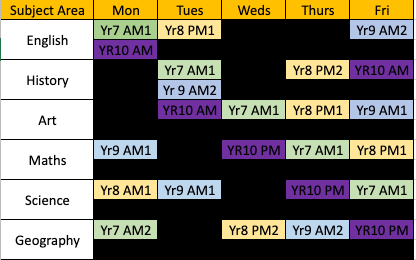
- Yr7 AM1 - 9.30am to 10.15am
- Yr7 AM2 - 10.30am to 11.15am
- Yr8 AM1 - 9.30am to 10.15am
- Yr8 PM1 - 12.30pm to 1.15pm
- Yr8 PM2 - 1.30pm to 2.15pm
- Yr9 AM1 - 9.30am to 10.15am
- Yr9 AM2 - 10.30am to 11.15am
- Yr10 AM - 11.15am to 12.00pm
- Yr10 PM - 2.15pm to 3.00pm
How can families help?
- Ensure your son/daughter can access all the websites listed below and know passwords
- Check the Classcharts homework calendar and discuss what work has been set
- Talk with your son/daughter about their work and the importance of completing work set
- Help your son/daughter manage their time
- Praise your son/daughter for successful completion of the work
- Contact office@ryecollege.co.uk, if there are any queries regarding any aspect of their child’s education, learning and welfare
- Parents of students with an Education, Health and Care Plan will be contacted by a member of the Learning Support Department who will make them aware of how they can seek ongoing support with their child’s remote learning.
Expectations
| Staff | Families | Students |
|
Set work:
Monitor progress:
|
Alert the school if they do not have Internet access and/or access to a PC/laptop at home so that the school can provide hard copy work packs.
|
Ensure that they have informed their tutor if they do not have Internet access and/or access to a PC/laptop at home so that the school can provide hard copy work packs
|
Resources and websites
| Resource and/or website | |
|---|---|
|
ClassCharts: |
Staff will set work for students to complete using ClassCharts. Students will gain access to resources and links here. Any problems regarding access and/or passwords, please email office@ryecollege.co.uk |
| Office 365: email and SharePoint |
Students will be able to submit work using their Office 365 accounts. Staff will indicate whether they wish work sent via email or uploaded onto SharePoint folders. Any problems regarding access and/or passwords, please email office@ryecollege.co.uk Click here for a short tutorial on Office365 SharePoint. |
| Rye College website: Revision |
Year 11 examination advice and guidance. Subject specific revision resources and links. www.ryecollege.co.uk/students/revision |
|
Rye College website: |
An overview of the curriculum offer across the Key Stage 3 subjects. Please refer to support your child in focusing their work. www.ryecollege.co.uk/students/knowledge-curriculum |
| Seneca Learning | A range of subjects are available for free. www.senecalearning.com |
| SAM Learning | All year groups can work independently on a range of subjects. Students have their user names and passwords. Any problems regarding access and/or passwords, please email office@ryecollege.co.uk |
| Tassomai Learning |
In order to access the platform, students should follow the following steps:
Choose the correct content option from the dropdown menu;
Once you are registered, you will see a screen called daily goal. You should select a topic and take the quiz. The platform works best if you complete a minimum of four daily goals each week. |
| BBC Bitesize Revision | A range of different subjects. Specific GCSE revision materials available. www.bbc.co.uk/bitesize |
.jpg)
_(1)_(1).jpg)



