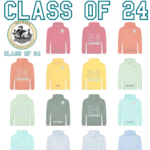Using the internet
- Don't give out your details online: this includes your username, email, telephone number, pictures, where you live etc.;
- Think twice about what you post: anything you give out usually stays on the internet for a long time and can't be deleted;
- Keep your anti-virus software up to date: nag your family to follow manufacturer's guidance for keeping it up to date;
- Make sure you keep your settings to private: especially on socila networks such as Facebook and Snapchat;
- Don't do and say things that you wouldn't in real life: people can easily lie and pretend to be someone they are not;
- Don't meet up with strangers: it is never appropriate to meet anyone in real life that you know through social networks without your family's involvement.
Emails / messages
- Don't open emails or messages from people you don't know;
- If something is too good to be true, it usually is and therefore best ignored;
- Spam or junk mail usually contain tricks and lies and designed to simply take you to untrustworthy websites;
- Don't open attachments in emails from people you don't know. They could contain viruses that could destroy your hard drive or install software that watches everything you do (spyware) including your passwords.
- Spyware watches for usernames, passwords, bank login details and more. The attachments could be images or movies for adults, not usually a good thing.
What to do if you're worried about anything that has happened online or on any website/social networking app
A trusted adult
This could be a parent, a carer, a relative, a teacher, a youth worker, a social worker – or any adult that you trust to help you. It can be hard to explain what is happening online, but people who care about you will take the time to listen and support you solve the problem and help with whatever you are worried about.
Click CEOP
At CEOP lots of children and young people contact us for help and advice about difficulties or worries regarding their activity online. If you need to, you can make a report to CEOP by clicking here and a worker from the Child Protection Team will get in touch with you as soon as they can: www.ceop.police.uk/safety-centre.
ChildLine
ChildLine counsellors are available 24/7 for you to phone or chat online with you, confidentially about any worries that you may be having. To contact ChildLine you can click here: www.childline.org.uk/talk/chat/pages/onlinechat.aspx or call them on 0800 1111.
Thinkuknow
Thinkuknow is a CEOP website that has lots of advice to help you keep safe online and what to do if you are worried about something that has happened online that has worried or upset you. You can access Thinkuknow by clicking here: www.thinkuknow.co.uk.
It is also the job of the Police in your local area to help keep you safe, if you are worried that you are at immediate risk of harm or you have an emergency then please call 999.
Social Media - Privacy & Safety Checklists
Removing Nude Images from the Internet
Childline has launched 'Report Remove' a service that allows children and young people under 18 to report and get removed from the internet a nude image or video of themselves that might have been shared online. The online service includes links to services and information offering emotional and safeguarding support.
Visit the Childline website: Report a nude image online.
.jpg)
_(1)_(1).jpg)